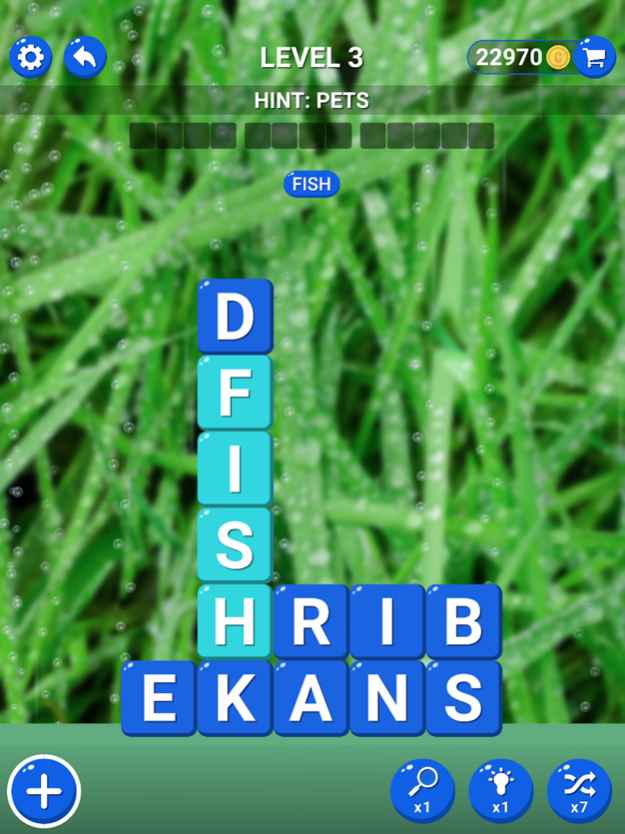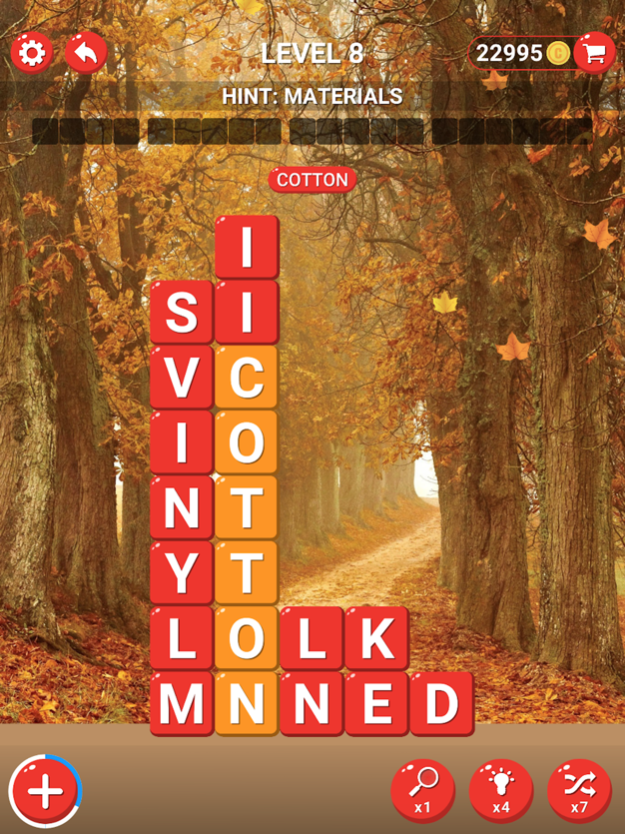Word Blocks -Word Puzzle Games 1.5
Free Version
Publisher Description
Word Blocks is a new kind of word search puzzle where the puzzle changes as you find words!
Letters are stacked on top of each other and fall down when words underneath them are selected. Find all the words to complete the level!
FEATURES :
● Comes will 1000 levels spread over 100 packs.
● Level Hints: Each level has a hint which gives a clue as to what words are in the level.
● Power Ups: Player can use the Tile, Letter, or Shuffle power up if they get stuck.
● Extra Words: Words found in a level that are not part of the level give the player bonus coins!
● Themes: Comes with 9 themes! The ThemeManager lets you easily create new themes!
● Daily Gifts: Player is given a daily gift each day they open the app!
● Sounds: Background music and sound effects are included with a settings popup to mute sounds in the game.
● Saving: Game saves its state so player doesn't lose their progress.
● Reward Ads: Game screen has a Reward Ad button which lets the player watch an ad to get some coins!
Nov 13, 2019
Version 1.5
- game optimizations
About Word Blocks -Word Puzzle Games
Word Blocks -Word Puzzle Games is a free app for iOS published in the Action list of apps, part of Games & Entertainment.
The company that develops Word Blocks -Word Puzzle Games is Tuan Tran Sy. The latest version released by its developer is 1.5.
To install Word Blocks -Word Puzzle Games on your iOS device, just click the green Continue To App button above to start the installation process. The app is listed on our website since 2019-11-13 and was downloaded 1 times. We have already checked if the download link is safe, however for your own protection we recommend that you scan the downloaded app with your antivirus. Your antivirus may detect the Word Blocks -Word Puzzle Games as malware if the download link is broken.
How to install Word Blocks -Word Puzzle Games on your iOS device:
- Click on the Continue To App button on our website. This will redirect you to the App Store.
- Once the Word Blocks -Word Puzzle Games is shown in the iTunes listing of your iOS device, you can start its download and installation. Tap on the GET button to the right of the app to start downloading it.
- If you are not logged-in the iOS appstore app, you'll be prompted for your your Apple ID and/or password.
- After Word Blocks -Word Puzzle Games is downloaded, you'll see an INSTALL button to the right. Tap on it to start the actual installation of the iOS app.
- Once installation is finished you can tap on the OPEN button to start it. Its icon will also be added to your device home screen.